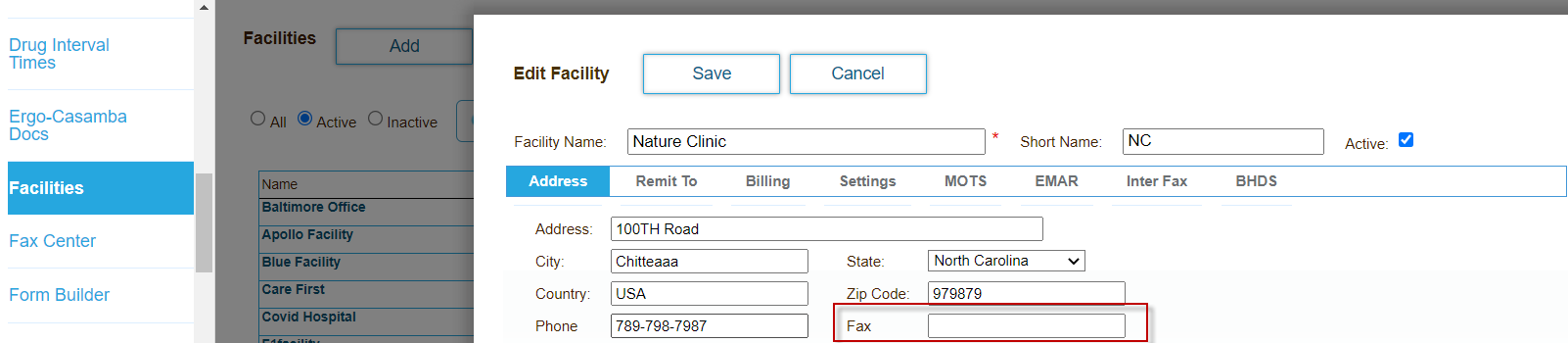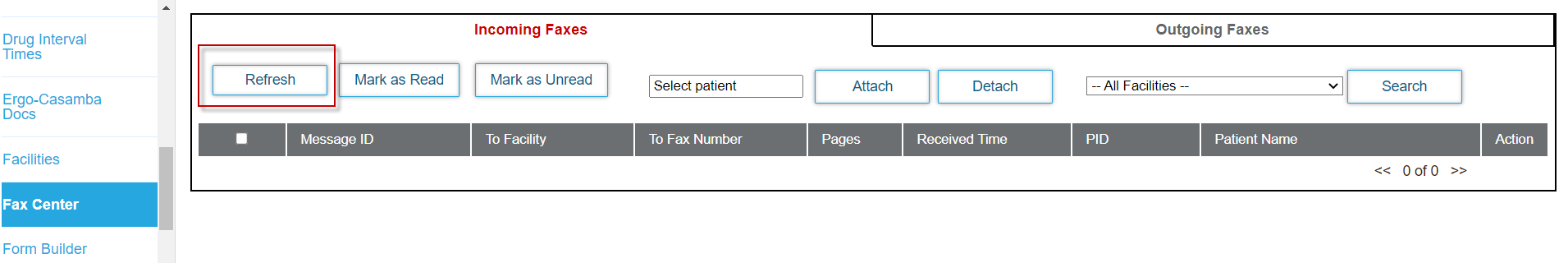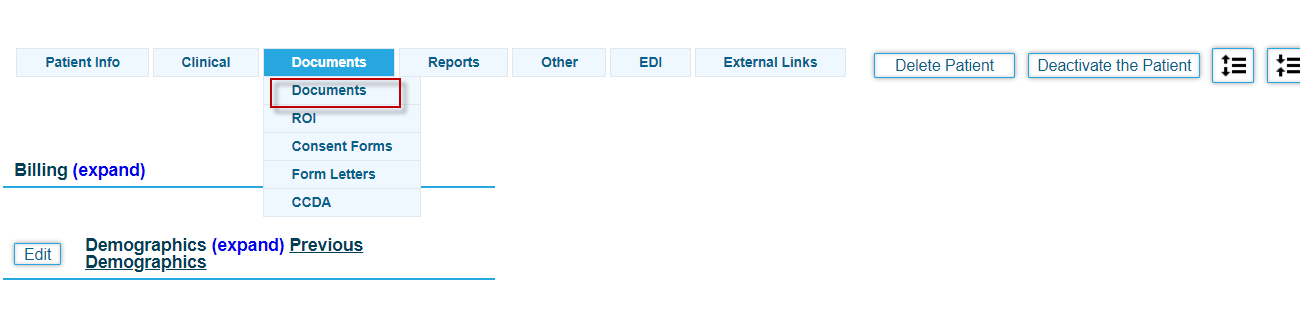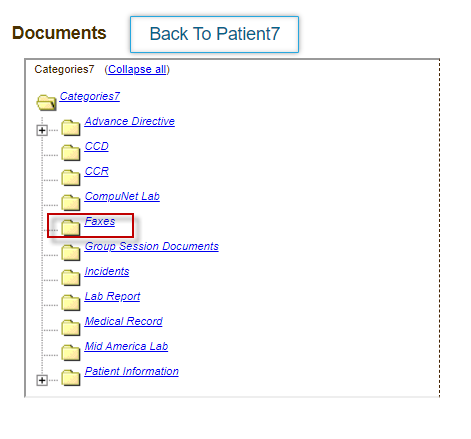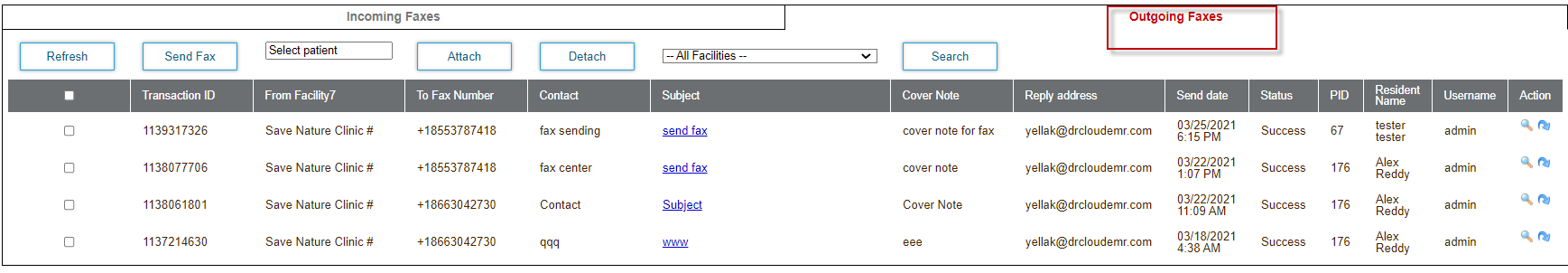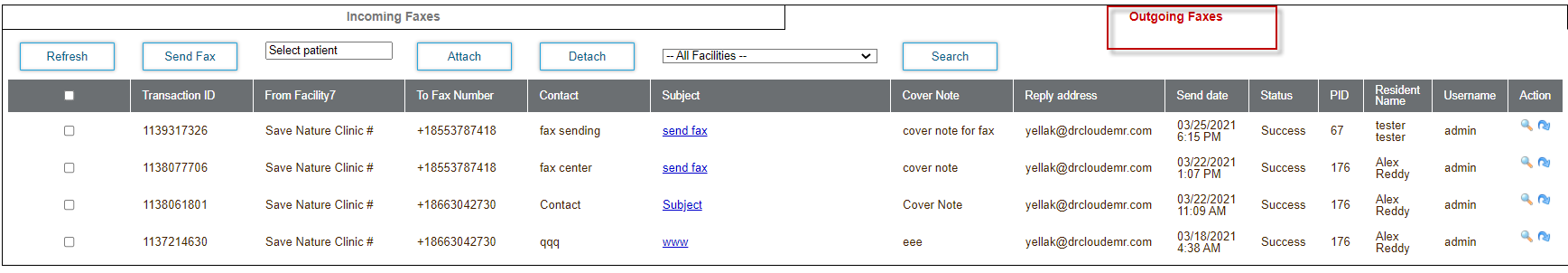Page History
...
This topic contains the following sections:
| Table of Contents |
|---|
Add a Fax Number for a Facility or Program
You specify fax numbers at the facility or program level. This enables you to specify a unique fax number for each facility or program in your organizations.
- Click the Practice tab.
- On the left navigation menu, expand the Administrative tab, and then select Facilities.
- Select the facility.
- Click the Address tab.
- Enter the fax number, and then click Save.
Manage Incoming Faxes
View Incoming Faxes
...
- Click the Practice tab.
- Click Administration in the left navigation bar, and then click Fax Center.
- Click the Incoming Faxes tab, which is displayed by default.
- Click Refresh to get the latest messages.
- Click the Preview Fax (magnifying glass) icon in the Action column to read the fax.
- Click the Select Patient field, and then search for the patient to attach the fax to.
- Select the checkbox for the fax, and then click the Attach button.
...
- Click the Patients tab, and then search for the patient for whom you want to download the file.
- Mouse over the Documents tab at the top of the Patient Summary Chart page, and then select Documents.
- Expand the Faxes folder in the tree.
- Click the PDF file.
- Perform the desired operation.
...
- Click the Practice tab.
- Click Administration in the left navigation bar, and then click Fax Center.
- Click the Outgoing Faxes tab.
- Click Send Fax page opens.
- Provide the fax details. Fields marked with an asterisk are required.
- Click the Choose File button, and then select the file to fax.
- Click Send.
...
- Click the Practice tab.
- Click Administration in the left navigation bar, and then click Fax Center.
- Click the Outgoing Faxes tab.
- If the status for a fax reads Failure, click the Resend icon in the Action column to resend the fax.
Click the Refresh icon in the Action column to update the fax's status.
...
Overview
Content Tools
Activity