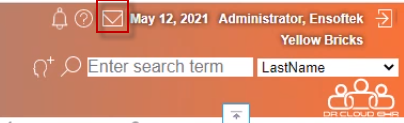DrCloudEHR users must have a support account to submit support requests through the Support Portal. Support accounts are separate from standard DrCloudEHR user accounts.
Support accounts are created initially by Support as part of customer enablement. The request additional accounts, perform the following steps:
- Sends a list of user names and email addresses to create support accounts for to support@drcloudemr.com.
- The Operations team sends an email containing a link to the Support Registration page to each user.
The user's email address is automatically used as the account user name. The user must enter a password to complete the registration process.
Once registered, users can file support requests through one of the following options:
- Sending an email to support@drcloudemr.com.
- Calling Support directly at 503-643-1226 ext 127.
- Clicking the envelope icon in the upper right corner of the DrCloudEHR application to access the Support Portal. The user logs in to the portal, selects a support category type, and then fills out and submits the form displayed.
Overview
Content Tools
Activity