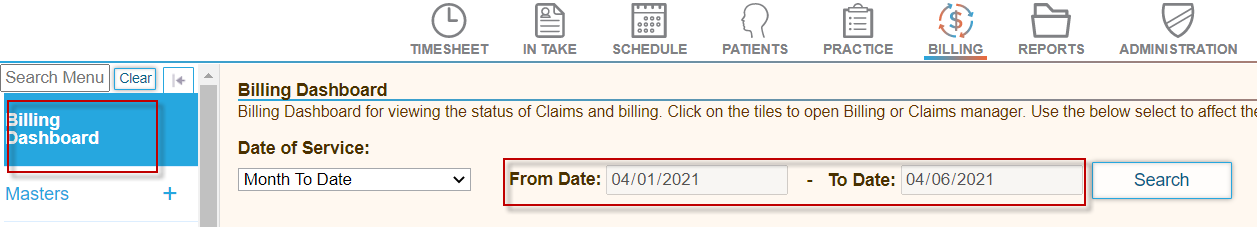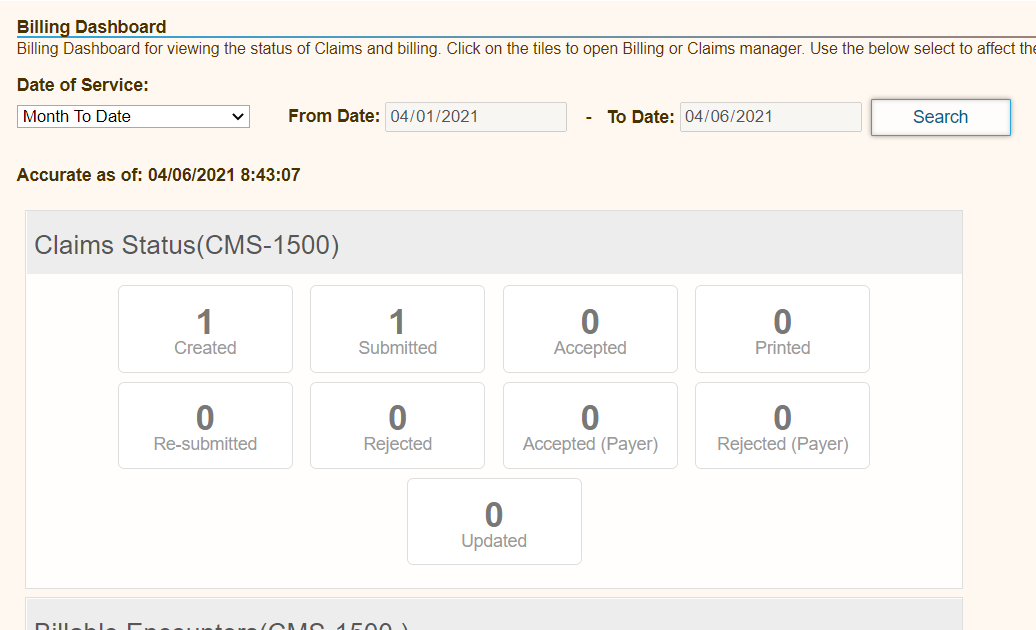Use the Billing Dashboard to view the status of claims and billable encounters created during a specific date range.
- Click the Billing tab.
- Click Billing Dashboard in the left-hand navigation menu.
- Select the date range to view data for, and then click Search.
- Click a tile you want to view. The Billing Manager page loads with the corresponding claims and encounters.
Overview
Content Tools
Activity