You can refund payments to patients or to insurance providers in DrCloudEHR.
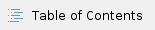
Refund a Payment to a Patient
You can refund a patient payment caused by overpayment or double billing in DrCloudEHR.
- Click the Billing tab.
- Click Payments in the left-hand navigation menu.
- Click New Payment.
- Enter the payment details.

- Enter the refund amount as a negative value in the Payment Amount field, preceded by the minus sign. For example, to refund $100.00, enter "-100.00".
- Start typing the name of the patient for which you want to accept payments in the Patient field, and then select the patient from the popup list.
- Select Patient from the Paying Entity menu.
- Select the payment type from the Payment Category menu.
- Click Save & Auto Allocate. The page displays the payment details.
Refund an Overpayment from an Insurance Company
If an insurance payer processes claims through a clearinghouse, the company reverses the payment, and then sends an ERA file indicating a negative payment. DrCloudEHR downloads the ERA files from the clearinghouse automatically posts the negative payment details to the DrCloudEHR payment system. No additional action is required on your part.
If you do not file a claim with an insurance payer electronically, you can manually refund the overpayment amount for the relevant service code. You specify the overpayment amount in the Recoupement field as a payment allocation.
- Click the Billing tab.
- Click Payments in the left-hand navigation menu.
- Click New Payment.
- Enter the payment details.
- Select Insurance Funding Source from the Paying Entity menu.
- Start typing the name of the insurance payer in the Payment From field, and then select the payer from the popup list.

- Click Save and Allocate.
- Start typing the name of the patient for which you want to refund payments in the Patient field, and then select the patient from the popup list.
- Select the insurance payer who covered the service in the Post For column.
- Enter the refund amount in the Recoupement field.

- Click Post Payments to post the refund in DrCloudEHR.


