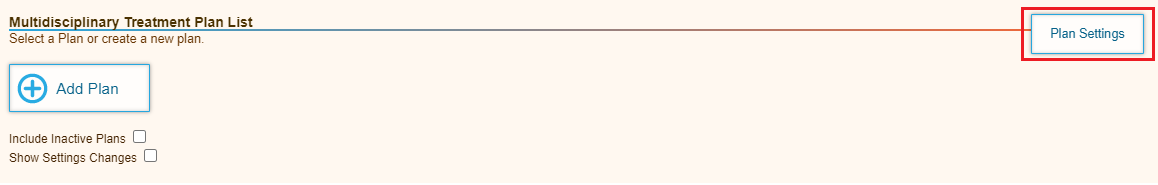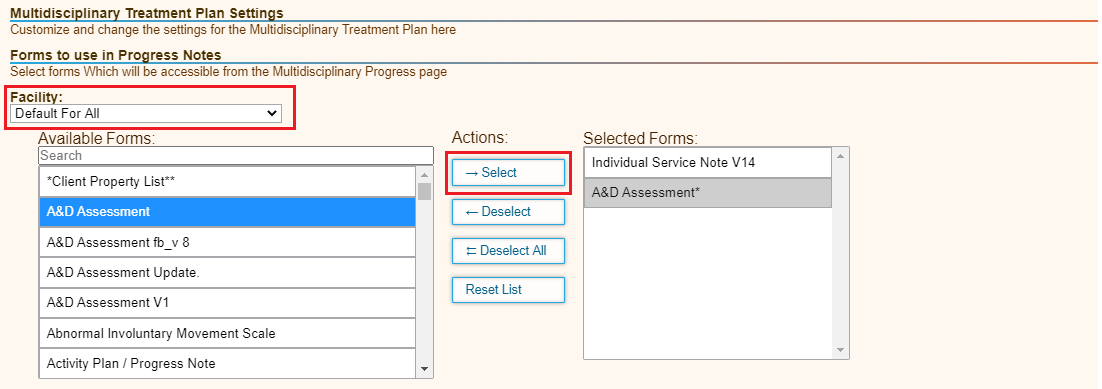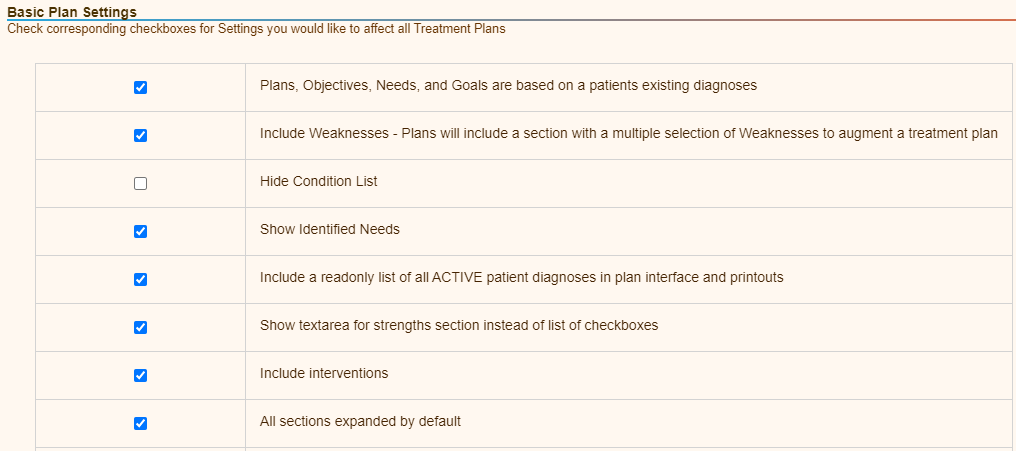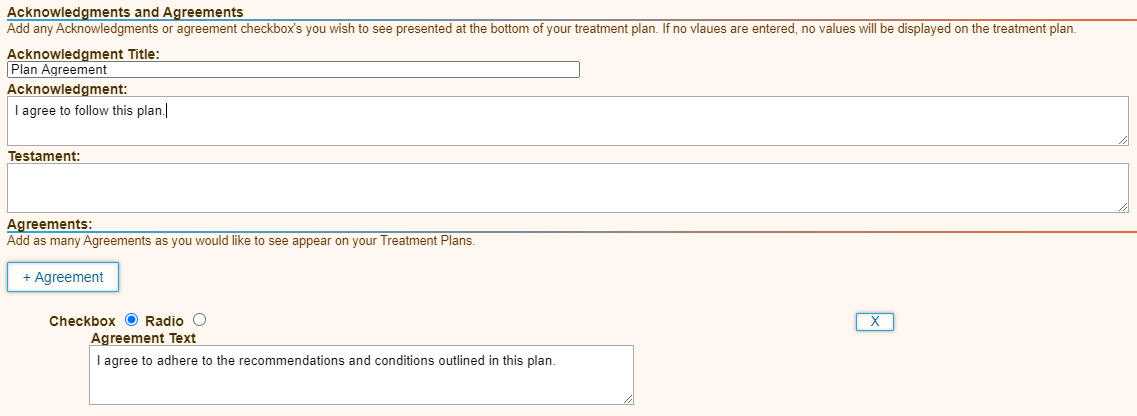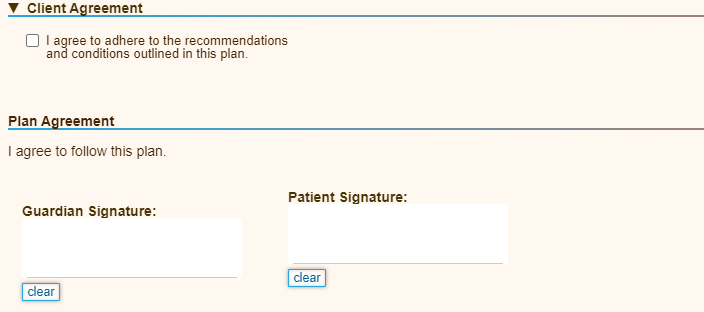Page History
...
- Click the Patients tab, and then select a patient.
- Click the Treatment Plan tab in the left navigation bar.
- Click the Plan Settings button in the upper right of the page. You must have the MDTP Administrator ACL assigned to see this button.
- Move the forms you want to include in program notes into the right side of the table. You can add forms for selected facilities, or you can add the forms to all facilities.
- Select the settings to apply to all plans in the system.
- Add acknowledgement text that you want to add above the signature boxes.
- Click the Agreement button, and then add a checkbox or radio button with agreement text. The agreement selections are added to the bottom of the plan.
- Click Save. The plan acknowledgement and client agreement items are displayed at the bottom of the plan.
...
Overview
Content Tools
Activity