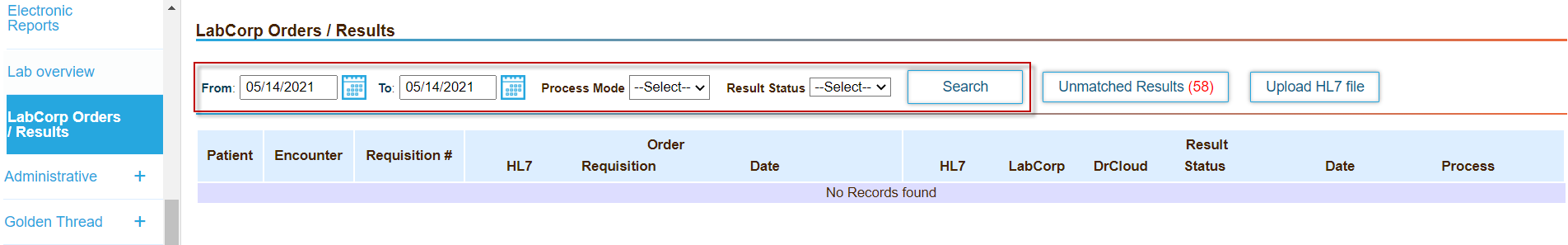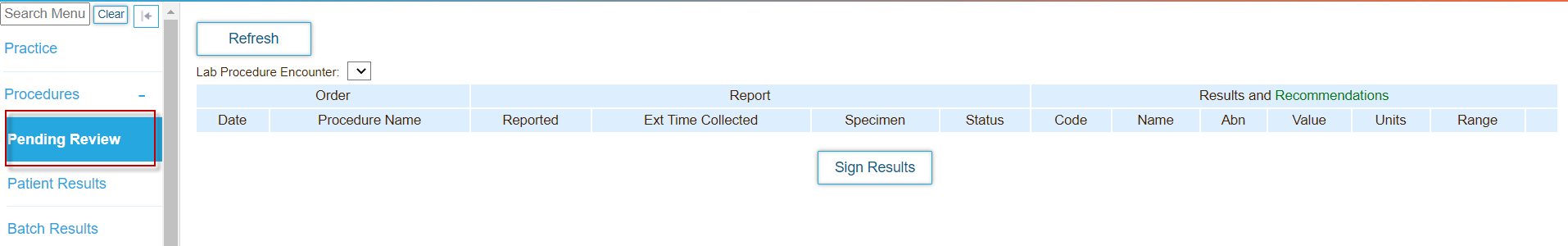Page History
...
- Click the Practice tab.
- Click Procedures in the left navigation bar, and then click LabCorp Orders/Results.
- Enter the search criteria, and then click Search.
- Click an order or result link to view the data in PDF format.
...
- Click the Patients tab, and then select the patient for whom you want to view results. The Patient Summary Chart page displays.
- Click the Practice tab.
- Click Procedures in the left navigation bar, and then click Pending Review.
Note that you must select or create an encounter to enable the tab. - Click Generate Report to view the results in HTML format in a new tab in your web browser.
- Return to the pending review page and select for each result from the Status menu.
- Select a value from the Abn menu for each result report to indicate whether the results are abnormal.
- After you review the report, click Sign Results.
The report is added to the Patient Results page, which contains a list of all lab result reports for the patient.
...
Overview
Content Tools
Activity